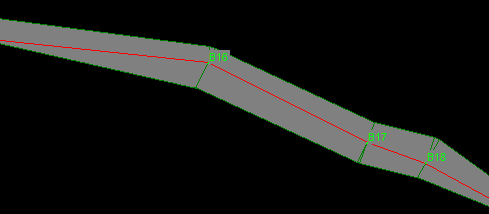When you are generating maps for publication, you may want to display the cave passages as a solid, filled color. This is because black and white images and inexpensive printing may make it difficult to see the finer details, particularly if you are working with a large cave. As a result, the Viewer allows you to fill the polygon mode passages with color. In this mode, the polygons are spliced together to form a continuous passage and each polygon is filled with color.
Options. To enable the mode, select the “Filled Polygon” option in the Passage Modeling window. You can set the fill color by selecting the Preferences->Set Colors and Fonts option from the menu bar. You can also color each polygon according to its depth using the Color-by-depth option.