The IDE can generate stand-alone versions of the any XPL program. A stand-alone program is an exe file version of an XPL program. As an exe file, it can be executed from a command prompt or executed directly from Windows by double clicking on the program's icon. The program has access to most of the capabilities of an XPL program executing in the IDE, including the console window, keyboard and mouse. It does not have access to most debugging features, and the runtime error messages contain less information about where an error may have occurred.
Debugging Tools. A stand-alone program still has some debugging features:
1. Device Channel 10. You can view the output to Device Channel 10 in a stand-alone program by right clicking on the window and selecting the Device 10 Output option.
2. Runtime Error PC. When a stand-alone program gets a runtime error, it displays an error message and the I2L Program Counter (PC) in a dialog box.
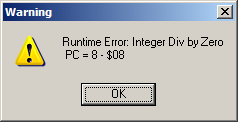
This information can be used to locate the point in the source code where the error occurred. You do this by translating the PC to its source line number using the PC to Line Number Table.
3. Rerunning A Program. You have the option of rerunning the program by right clicking on the program window and selecting the "Rerun" option.
4. Status Display. The status line at the bottom of a stand-alone program window, gives useful information for debugging purposes:
![]()
A. Mouse. This item shows the position of the mouse on the screen in pixels
B. Car Pos: This item shows the character-cell position of the mouse on the screen.
C. +, -, o Buttons. These button magnify, shrink or reset the magnification. This is useful when one of the original PC graphics modes is too small for modern, high-resolution screens.
D. Running State. This shows when the program is running or not.
Program Size. The base size of a stand-alone program is about 900K. This is because each program carries with it all the functionality of a DOS emulator.
Redirection. Stand-alone programs can support redirection from the command line.