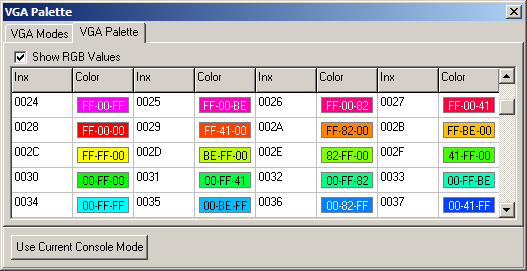This tool lets you view all available VGA modes and their corresponding color palettes. This makes it easy to choose resolutions for your programs and colors for the items in your programs. Because the dialog can be displayed while the program is running or while debugging and single stepping, changes to the palette can be viewed dynamically.
You can access the VGA Modes dialog by selecting the Tools -> VGA Modes/Palettes option from the menu bar.
The VGA Modes dialog consists of two pages. Here is a description of each:
I. VGA Modes Page. This page displays all possible simulated VGA modes available in EXPL.
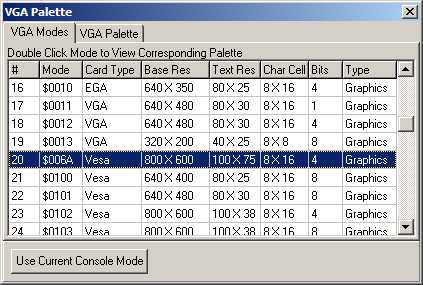
Each column in the display shows a different aspect of the mode. Here is a description of each:
A. Mode. Mode is the VGA or VESA mode number. This number is used to specify the video mode, and it is the number you would use with the SetVid intrinsic.
B. Card Type. This refers to the original hardware, video card-type designation, that IBM gave to its graphics cards. The options are CGA, EGA, VGA, VESA and PCJr.
C. Base Res. This is the basic number of pixels in the X and Y direction available in the mode. In the original graphics cards, the pixels could be used for displaying either text or graphics, however in EXPL, graphics are always available even if the original mode was text-only.
D. Text Res. This is the number of rows and columns of text that can be displayed on the screen.
E. Char Cell. This is the number of X and Y pixels used to display a single text character.
F. Bits. This is the number of color bits available in the display. For example, 8 bits gives 256 colors. Modes with 8 bits or less are palette devices, and the colors are controlled by an array of predefined colors. (See the SetPalette intrinsic.) Modes with greater than 8 bits use RGB color with no palette.
G. Type. This indicates whether the mode was originally designed for displaying text or graphics. As noted above, in the simulated modes available in EXPL graphics can be used in all text modes.
Use Current Console Mode Button. Pressing this button will select the current VGA mode value used by the Console. This includes any changes that have been made to the palette using the SetPalette intrinsic. Clicking on the corresponding row in the table will show the default palette so you can compare the default with the changed palette.
II. VGA Palette Page. This page displays the actual palettes available for any of the VGA modes, including 15-, 16-, 24- and 32-bit colors. Double clicking an item in the Modes Page will display the corresponding palette on the Palette Page. The Show RGB Values check box shows the color values in hexadecimal in each color block.