Font Types. Windows supports many different types of fonts. The EXPL editors can use many of these different font types with a few restrictions. Here are some of the things you need to know about fonts:
1. Fixed Pitch Fonts. The EXPL editor can only use fixed pitch fonts. Fixed pitch fonts are fonts where every character has the same width. This is different than variable pitch fonts where thin characters like “I” take less space than wide characters like “W.”
2. OEM Fonts. OEM fonts are fonts that have the same standard character set as the VGA, EGA, CGA and MDA video cards in text mode. The extended ASCII characters (those with a hex value greater than $7F) contain the box character set used for drawing boxes on the text screen. If you want to view or draw box characters, you must use an OEM font. The standard OEM character set for Windows is called “Terminal.”
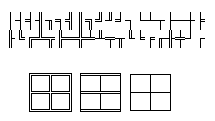
3. ANSI Fonts. ANSI fonts have foreign language characters in the extended set, and they don’t have any symbols associated with control characters (those with values less than $20).
4. Other Font Types. Windows also supports several other font types such as True-Type, Raster, and Vector. All of these font types can be used with EXPL editors as long as they are fixed pitch.