CaveBase allows you to copy information between any two databases. You can use this option to create a new copy of an existing database, put data in a new database or to combine data from two databases. You can also use the option to add new fields to an existing database.
Copying Databases. To copy databases select the "Edit|Copy Database" from the menu bar. The Copy DataBase dialog box will appear. Simply select a source and destination database. The destination database does not have to exist, but if it does not, you must use the "Copy" option described below.
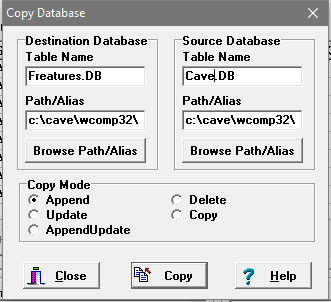
Copy Mode. Once you have selected a source and destination database, you should select a "Copy Mode." Here is a list of the Copy Modes:
1. Append. This option appends or adds all the data from the source to the destination. It does not change the field definitions of the destination.
2. Update. This option replaces all existing rows with the new versions.
3. AppendUpdate. This option appends any rows that do not already exist and replaces those that do.
4. Delete. This option deletes the rows in the source from the destination.
5. Copy. This option makes an exact duplicate of the source. Fields in the destination will be added or deleted.
Adding New Fields. The Copy Database option also allows you to add new fields to an existing databse. You do this by creating a new database with both the old and new fields in it. You then use the "Append" option to put the old data in the new database.