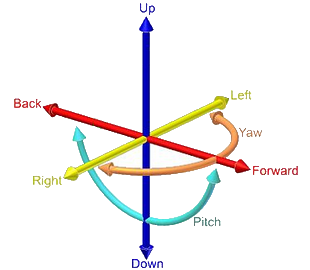The cave can be rotated around two different axes. When the cave is rotated around the vertical axis and in the horizontal plane, this is called "Yaw" rotation. When the cave is rotated around the horizontal axis and in the vertical plane, this is called "Pitch" rotation. The cave can be rotated around any point in these two planes.
1. Yaw Rotation. You can visualize Yaw rotation as the kind of rotation a record player does. The "Home" key on the keyboard causes the cave to rotate clockwise when viewed from above. The "End" key on the keyboard causes the cave to rotate counterclockwise. Also, the buttons with the "curved arrows" on the tool bar rotate the cave. Finally, the 3D Compass allows you to visually Yaw rotate the cave.
If you are in Overview Mode, the Selection Box will rotate showing you the angle of rotation. Note that the box rotates in the opposite direction as the cave. The angle of rotation is specified in the Status Bar
|
|
2. Pitch Rotation. To prevent hopeless confusion, Pitch rotation is only applied when you are in Profile Mode. Changing Pitch angle causes the cave to tilt toward or away from you when the cave is viewed from the side. The F9 key causes the Pitch angle to increase, tilting the cave away from you. The F10 key causes the Pitch angle to decrease, tilting the cave toward from you. The "Pitch Up" and the "Pitch Down" buttons can also be used to tilt the cave image. Finally, the 3D Compass allows you to visually Pitch rotate the cave.