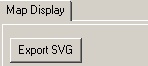Once you have read a Compass Plot File into the Exporter, you can export the cave as an SVG file. You do this by pressing the Export SVG button at the top of the Map Display Panel. The program will export an exact duplicate of the map displayed in the Map Display. |
|
Click here for a detailed Tutorial on Exporting SVG files. |