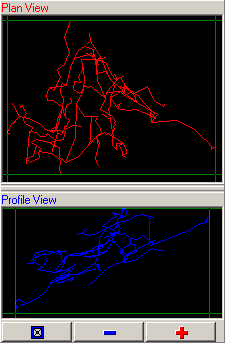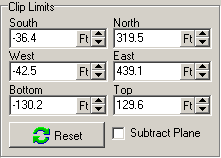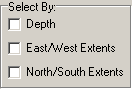I. By Position Page. The By Position Page allows you to select only those shots that fall with in a range of depth, East/West position or North/South position. There are several controls that make it easy to do this:
A. Plan/Profile Displays. This part of the page displays a plan and profile view of the cave. Superimposed on these views of the cave are six lines. These lines correspond to Top, Bottom, West, East, North and South limits of of our selection. Any part of the cave that is inside of these limits will be selected. Dragging The Limit Lines. You can reposition any of these lines by moving the mouse cursor over the line and dragging the line to a new position. You can also use the edit boxes to the right of the display to set the limit lines to an exact position. You can either enter the numbers directly or use the arrow-buttons to increment or decrement the values. Zooming. The Display are fairly small and it may be difficult to see exactly which parts of the cave you are selecting. For this reason, you can zoom in and magnify the image of the cave by clicking on the “Plus” button at the bottom of the page. You can also zoom out by clicking the “Minus” button. Finally, you can restore the un-magnified view, by clicking on the “Reset” button. |
|
Limits. You can also set the limit line-positions manually. This enables you to set exact position of the lines. The image to the right shows the limit line positions values. As you change these value, the line positions will move. Likewise, you move the lines, the values will change.
Subtract Plane. This options subtracts a plan from all the stations in the cave. This allows you to "flatten" caves that were formed in sloping limestone. For more information see the Plan Section. |
|
Selection Options. The limit lines work in pairs. This means that you can use the Depth, West-East and South-North limits individually. For example, if you only enable the Depth limits the program will choose all shots that fall between top and bottom lines. |
|
When you have finished positioning the lines, press the "Select" button. This wall cause the program to select all the shots that fall within your selection lines. If the "Exclude Sections/Survey" checkbox is enabled, the cave map should change to reflect the shots that have been selected. Note: Only shots that are fully within the defined range will be selected. Any shot that has one or both ends outside the range will not be selected. This means that shots whose lines passes through range, but do not have both ends within the range will not be selected.
|