You can color each passage in the plot according to the depth below the entrance or relative to a fixed station. The colors are arranged in "rainbow" order with red being the highest and purple being the lowest. This makes it easy to see the depth of different portions of the cave.
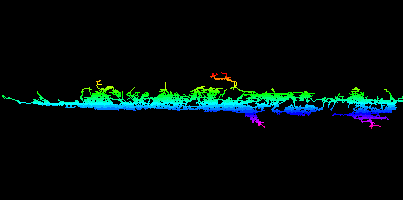
Activating. You can turn on the "color by depth" option by selecting the "Display->Color By->Color By Depth" option from the menu bar. You can also turn it on by selecting the "Color By Depth" button in the tool bar.
![]()
Options. The Viewer also allows you to control the color and range of depth for each color band. This option is a part of the Complex Plotting options. You also have the option of using 12 or 24 colors depending on your video display.
Note: You can use the Depth Bar option to display a legend on the plot showing the meaning of the colors.