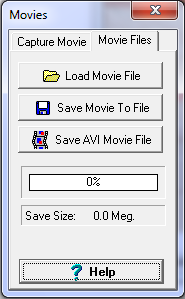Once you have created a movie, you can save the movie to disk. You can also reload the movie at a later time. The tools for saving and restoring files are available on the “Files” page of the Movie Capture window.
File Types. The Viewer works with two types of files: Cave Movie Files and AVI files. Cave Movie Files are special files used only by the Viewer. They are useful, because they can be reloaded by the Viewer for editing or replay. AVI files are Windows movie files that can be played on standard movie players. They can also be converted to MPEG and other formats for display on the Internet.
Saving and Restoring. To load or save a movie file, click-on the appropriate button on the File page. Cave movie files are normally saved with the extension "CMV". AVI files are normally saved with the extension "AVI'. The frame rate of the AVI file is controled by the Frames Per Second display on the Capture Page. |
|
Save Before Exit. It very important that you save any movies you want to keep before exiting from the Movie window. This is because once you leave the Movie window, the movies are discarded. The reason for this is that movies take up a lot of memory and Windows and the Viewer need all the memory they can get for other tasks.
Resolution And Movie Size. Movies are very large objects. For example, on an 800 by 600 display, 50 movie frames uses about 60 megabytes of memory or disk space. This can put a severe strain on system resources. For example, it doesn't take many 60 megabyte movie files to fill a hard drive. Also, tying up 60 megabytes of memory for a movie can put a big strain on Windows’ performance.
If you want to work with lots of large movie files, make sure you have a lot of memory and lots of disk space. Also, switching your video card to lower resolutions, will make the file size and memory requirements smaller. For example, at 800 by 600 resolution, each image requires 1.4 megabytes, whereas a 640 by 480 image only requires 0.9 megabytes. Finally, the AVI format uses compression that can make files as much as 10 times smaller. If you don't plan to edit or display the file in the Viewer, you better off saving it to an AVI file.