The Viewer allows you to set several options that apply specifically to the way a cave is printed or plotted on paper. To set print options, select the "File->Print->Print Options" item from the menu bar or click-on the “Print Options” button on the Print Preview screen. This will display the "Print Options" window.
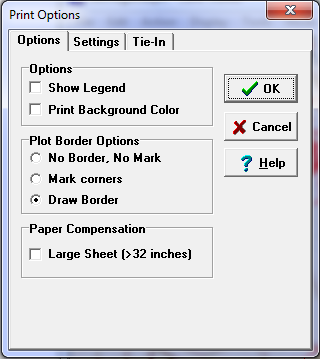
The window is divided into three pages. You can select individual pages by clicking-on the tabs at the bottom of the window.