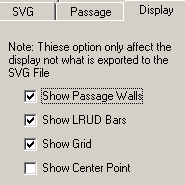The Display Tab controls things that are displayed in the SVG Exporter. It does not have any effect on what is exported. These options allow you to hide certain items that would either clutter up the display or slow down the display.
Show Passage Walls. This option allows you to hide the passage walls. For very large caves, the displaying passage will slow the refresh rate. This can also slow every other operation that updates the display such as changing scale. In fact, the program automatically, turns off this item for caves above a certain size.
Show LURD Bars. This option allows you to the LRUD bars. While the LRUD bars don't slow the display much, they do clutter the screen, so in some instances, it can be useful to turn off this item. |
|
Show Grid. This item allows you to disable the grid display. The grid doesn't slow the display very much, but they do clutter the screen, so in some instances, it can be useful to turn off this item.
Show Center Point. The center point option puts a small circle in the center of the map display. The point is not exported to the SVG map. It is primarily useful for laying out your map. |