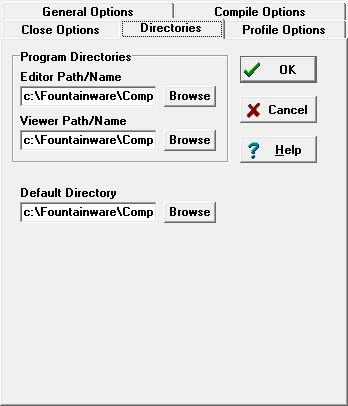The operations of Editing and Viewing cave data are carried out by separate programs--outside the Project Manager. The Project Manager will run these programs whenever you request these operations. As a result, the Project Manager has to know where these programs are stored on your hard drive. Normally, when you install Compass, all programs are stored in a particular directory or folder and the Installation Program configures the Project Manager so it knows where to find them. If you ever need to move the programs, you have to reinstall Compass or tell the Project Manager where the programs have been moved.
The Directories page of the Settings dialog box allows you to select a folderwhere the Editor and Viewer can be found. You can type the paths and program names directly into the edit boxes. You can also click on the "Browse" button and browse through folders looking for the programs. If you want to make your selection permanent, use the Options|Save Settings option from the menu bar. |
|
Default Directory. This option allows you to control the default directory when you first run the Project Manager. This will be the first directory you see when you first go to open a file. When Compass is first installed, the Default Directory will be the same directory where Compass is installed which is usually “C:\cave\wcomp32.” By changing this option, you can change default directory. To make you selection permanent, be sure to use the Options|Save Settings option from the menu bar.
All folder information is saved in the file "COMP32.INI" which is normally in the Windows folder on your hard drive. You can manually edit this file if necessary. (For more information on .INI files refer your Windows documentation.)