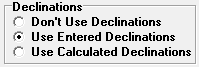In Compass, Declination and Convergence can be configured in several different ways.
I. Declination Modes. Compass gives you three different options for handling declination that govern where the data comes from and what values are used.
1. Declination From Survey Header. The Survey Editor allows you to enter a new declination for every survey. Surveyors typically write a declination value in the survey book before they start a survey. You can also use the Compass Geo-Calculator to calculate the declination based on the survey data and the cave location.
2. Declination Automatically Calculated. Compass can also calculate declinations for every survey on the fly, based on the survey date and cave location. For this to work, you must set a Base Location for the cave.
3. Declination Ignored. Compass can also ignore the declinations entirely and always use a zero value.
Setting Declination Modes. Declination modes can be set in two different locations.
1. Program Settings. The basic settings for declination are found in the Settings Dialog. The program settings are the default values, which are applied unless they are overridden somewhere else.
a. Don't Use Declinations. If this option is selected, Compass does not use declinations and a declination value of zero is used for all calculations.
|
|
b. Use Entered Declinations. If this option is selected, Compass uses whatever declinations have been entered in the survey header in the Editor.
c. Use Calculated Declinations. If this option is selected, Compass calculates a new declination for each survey based on the survey date and the location of the cave. For this reason, you must set the Base Location for the option to work. If no base location is set, Compass uses the entered declinations.
2. Project Settings. Declination handling can also be set at the Project Level. Project Settings override Program Settings so the project is always processed in the same way no what computer they processed on. The same declination options that are available in the Program Settings dialog are available in the Project Settings. If the "Override Global Options" is enabled, the Project Settings will override the Program settings:
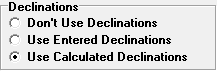
II. Convergence. Convergence can be controlled at three different levels:
1. Program Level. Convergence can be enabled at the program level using the options found in the Settings Dialog. The program setting is the default value, which is applied unless it is overridden somewhere else. For option to work, you must set the convergence value as a part of the Base Location value. If no convergence values specified, Compass ignores the convergence.
2. Project Level. Convergence can also be enabled or disabled at the Project Level. Project Settings override Program Settings so the project is always processed in the same way no what computer they processed on.
3. File Level. You can also set the convergence at the file level using the File Property Editor. If your project covers a large caving area, caves can be far apart and have different convergence values. This option allows you to have different convergences for different caves. For convergence must be enabled at the Program or Project level for file level convergence to work. File-level convergence values only apply to the file they are attached to, and theytake precedence over all convergence values.