The Tool Bar contains a set of buttons that perform many of the actions of the Viewer. Here is a detained explanation of the function of each button:
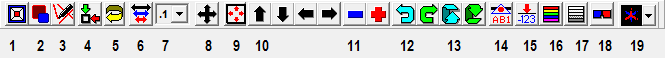
1. Reset. Causes the program to Reset Pans and Zooms.
2. Overview/Zoom. Causes the program to toggle between Overview and Zoomed modes.
3. Enter Box/Redraw. Causes the program to Redraw the screen.
4. Plan/Profile View. Causes the program to toggle between Plan and Profile Views
5. Undo Changes. Causes the program to undo the most recent Undo Pans, Zooms and Rotations.
6. Change Multiplier. Causes the Action Increments to cycle to the next value.
7. Multiplier Settings. Allows you to directly select the Action Increments. Clicking-on the down-arrow next to the box causes a list of increments to drop down. You simply select the increment from the list.
8. Drag Mode. This button toggles Drag Mode on and off. When Drag Mode is on, the button will remain in the “down” position.
9. Fit To Screen. This button adjusts the Zoom, Pan and Scrollbars so that cave will fit in the current screen size. This particularly useful when the Viewer window is small and you still want to see the whole cave.
10. Pan Up/Down/Right/Left. Causes the program to Pan the view in a particular direction. (These buttons can auto-repeat.)
11. Zoom In/Out. Clicking-on these buttons causes the program Zoom in or out. (These buttons can auto-repeat.)
12. Rotate Right/Left. Causes the program to Rotate the cave in the horizontal plane. (These buttons can auto-repeat.)
13. Tilt Up/Down. Causes the program to Tilt or Pitch the cave forward or backward. (These buttons can auto-repeat.)
14. Label Stations. Causes the program to toggle Station Labeling on and off.
15. Color By Elevation. Causes the program to toggle Depth Coloring on and off.
16. Label Elevation. Causes the program to toggle Elevation Labels On and Off.
17. Color-By-Distance. Toggles on/off the Color-By-Distance feature.
18. Stereo View. Causes the program to toggle Stereo Viewing Mode on and off.
19. Miniature Compass. This item is a miniature version of the standard 3D Compass. It is used to rotate the cave in 3D space and works exactly the same as the standard compass. Pressing the button to the right causes the standard compass to appear.