|
|
|

|
| To give you a clear idea of how Car-Buy-Rator works, here are series of actual
screen image from the program showing you the steps for entering and evaluating
different vehicles.
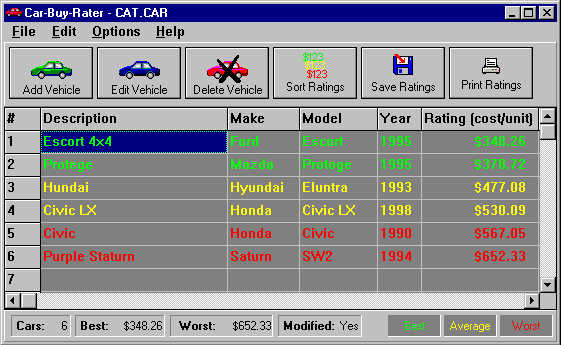
Car-Buy-Rater - Main Screen. This image shows the Car-Buy-Rater
main screen. The columns show a description of the vehicle, the make, model,
year and the "cost per unit" rating. This is the rating that is used to evaluate
the vehicle. The lower the cost per unit, the better the bargain. You will
notice that the list of vehicles is color-coded with the best bargains colored
green at the top of the list and worst bargains colored red at the bottom
of the list. This image only shows part of the list. If you scroll the list
to the right, eight other items appear including Price, Mileage, Tire Condition,
Body Condition, Engine Condition, Drive Train Condition, Reliability, and
Accessories.
|
|
Car-Buy-Rater has a "Wizard" that makes it easy to edit and enter information
in the list. The Wizard walks you through the process, step-by-step, with
clear and simple instructions. Here are some of the Wizard screens:
|
|
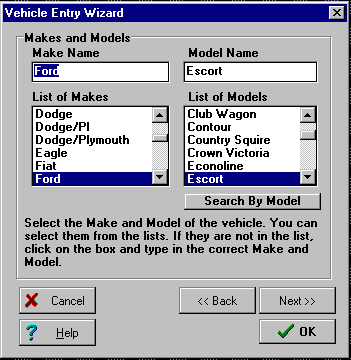
This image shows the Wizard screen that allows you to enter the make and
model of a vehicle that you are evaluating. You simply locate the make of
the car in the list on the left side and the select the model from the list
on the right. The Wizard knows about over 600 makes and models, so unless
you have a very unusual car, selecting a vehicle is simply a matter of a
few mouse clicks. |
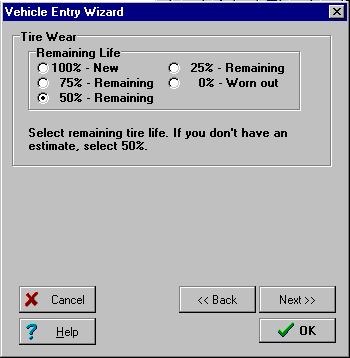
Car-Buy-Rater uses the condition and quality of various parts of the cars
to arrive at a value. The Tire Wear Wizard is a good example. Here you specify
how much life is left in the tires. It is easy to estimate tire wear by just
looking and there are instructions in the Cary-Buy-Rater Help Menu for doing
this. However, there will be some situations where you will not be able to
evaluate the condition. For example, if you are doing a preliminary evaluation
of cars listed in the want ads. In these situations, you just select a 50%
value and then fill in the information later when you've had a chance to
look at the car close up. |
|
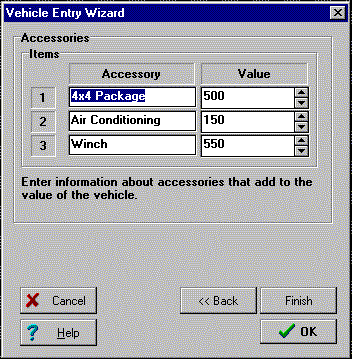
One of the things that can add to the value of a car are accessories. This
Wizard allows you add the value of accessories to the value of a vehicle.
It also allows you to customize the vehicle evaluation process to meet your
specific needs. For example, an off-road enthusiast might put a very high
value on a winch and driving lights, whereas a grandmother might put a relatively
low value on this type of item.
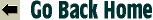 |
|
|
|