|
Getting Started. The number of
interesting and attractive patterns is almost
limitless, so it is pretty to easy to find new patterns that you've never
seen before. The best way to get started is to use some of the
default saved patterns and make small changes to the parameters to see what
happens. You should clear the figure after each
change so you can see what the new pattern looks like.
Attractive Patterns. The most
attractive patterns are produced when the program draws complex patterns that
repeat with a slight variation after each cycle and slowly evolve into different
shapes. Producing these kinds patterns requires different strategies depending
on which mode your are in.
Two Wheel Mode. In Two Wheel mode,
the slight variation is accomplished by having difference in the Wheel Size or
Wheel RPM. The difference in these values changes the phase relationship between
the two wheels with every cycle, which varies the pattern with every cycle.
Planetary Modes. In the two Planetary
modes, the wheels don't need to be different sizes or turning at different
speeds to cause a variation. The variation is accomplished by the relationship
between the small wheels and large wheels.
For example, if the small
wheels have diameter of 50, while the big wheels have a diameter of 100, the
small circles will rotate rotate twice degree when the big circles rotates once.
However, because the small wheel is rotating along with the big wheel, the
relationship between the small wheel and the big wheel is constantly changing
and the pattern produces three loops.
|

|
If the sizes of the
wheels are not an even multiples of each other, the relationship become much
more complicated. For example, the image to right shows what happens if the size
of the small wheel is by just to 52. Instead of a loop with three lobes, that
pattern has 38 lobes.
|
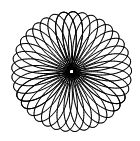
|
Spirographs. Patterns like this are
called Spirographs or Guillochι patterns
and they are a good starting point for more complex patterns. Here are the basic
setting you need to use to produce a spirograph:
Mode: Outer or
Inner Planetary Mode
Circle Size: Set both
circles to the same size, preferably by using the Lock button.
Wheel RPM: Set both
wheels to the same speed, preferably by using the Lock button.
Wheel Angles: Set both
wheels to an angle of zero.
Using these settings will produce circular, symmetrical patterns. As pointed
about above, the number of lobes is controlled by size of the circle. Here are
some circles sizes and the number of lobes they produce.
80.0 = 6 Lobes
75.0 = 5 Lobes
72.0 = 31 Lobes
|
70.0 = 13 Lobes
68.0 = 33 Lobes
66.6 = 4 Lobes
|
65.0 = 27 Lobes
64.0 = 34 Lobes
60.0 = 7 Lobes
|
50.0 = 3 Lobes
40.0 = 8 Lobes
33.3 = 5 Lobes
|
More
Complex Patterns. The spirograph patterns are enormously sensitive to the
starting angles of the wheels. The image to the right was created by
changing the starting angles of main and planetary wheels to 28 and 68
degree respectively. Lots of complex and beautiful patterns can be derived by
starting with a spirograph and modifying the starting angles of the wheels.
|
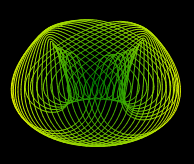
|
Some patterns take many cycles to develop, so don't give up on a pattern too
soon.
|