| Integrated 3D Export Tool |
| Cavers frequently need to export cave images in a variety of the 2D
and 3D Formats. These formats a very similar, so Compass now has
integrated export tool that handles DXF, Shapefiles and VRML. The
Exporter uses the Compass 3D Passage Modeling Engine to generate the
passage models, so all the exported data has high quality 3D passages.
Both the Compass Viewer and CaveX use the 3D tool. |
| VRML |
| Compass now supports the export of 3D cave models as VRML files.
VRML stands for Virtual Reality Modeling Language. It is a language
designed construct and display 3D objects. It is especially useful for
viewing 3D objects over the Internet. VRML images can use sophisticated
modeling techniques including Gouraud Shading, spline surfaces,
directional lighting, texturing and high-speed animation to display very
realistic images. For caves, this allows the creation super-realistic
looking cave passages. |
| VRML Images |
|
Here is a sample VRML Image. Click
here to install a VRML plug-in and view live, animated VRML cave
images. |
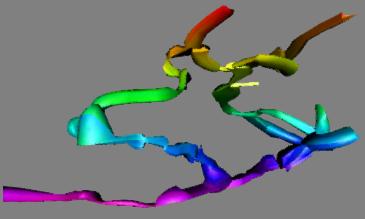 |
| VRML Information |
|
|
|

