Color By Depth
Depth based coloring allows you to color passages based on the depth below
the top of the cave.
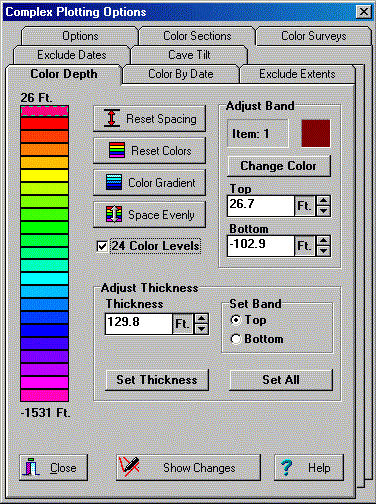
This dialog box is used to set the depth coloring of the image. The color
bar on the left gives visual represation of the color depth. The bar between
each band of color can be dragged into position with the mouse. This enables
you build non-linear and non-equally-spaced color schemes. Colors can be
copied between bands by dragging-and-dropping. You can also numerical set
the top and bottom of each band. Finally, you can set each color band and
build smooth color gradients between any two colors.
Strategraphic Profile In Lechuguilla Cave
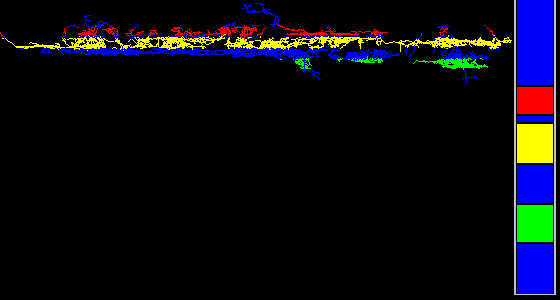
This image shows a profile view of Lechuguilla Cave where I have colored
three different zones of cave development red, yellow and blue. I have
transplanted the color bar into the image so you can see the type of color
bar that was used to create this image. This image illustrates the ability
to generate non-equally spaced color scheme.
Rainbow Coloring of the Bottom Hundred Feet of Lechuguilla Cave
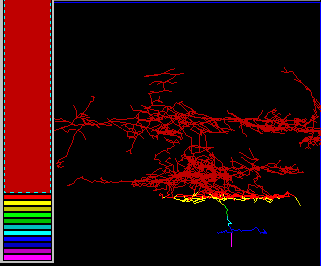
This image also illustrates a non-linear depth color scheme. Here I have
colored the bottom few hundred feet of Lechuguilla with a rainbow color scheme.
The color bar to the left illustrates how the image was created. It is so
easy to setup these complex color scheme that it took me less than 15 seconds
for me drag and push the colors into position. This image allows you to see
the details of a particular segment of cave depth.
|

