| CaveX Viewer -
Stunningly realistic passage models. |
|
COMPASS has a special program that can be used for creating extremely
realistic passage models. The program is called CaveX and it uses
the speed and power of Microsoft DirectX technology. The program creates
very smooth, fully three-dimensional passages using Gourad or Phong shading
and a new proprietary technique for rounding passage corners. Passages are
realistically shadowed using movable lights sources. The models are even
shown with perspective so that far passage appear smaller. |
|
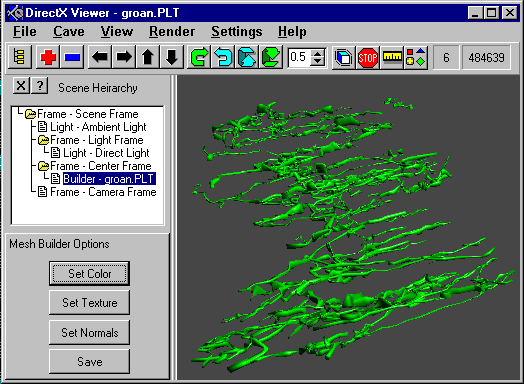 |
|
This image shows CaveX in operation. The right hand side of the screen displays
a 3D image of Groaning Cave. The left hand side shows the scene hierarchy,
which includes two kinds of lights, a camera and several frames which control
the position and orientation of the objects in the scene. CaveX has many
tools for coloring, texturing, and manipulating these images.
CaveX can even produce 3D images of caves that can be view and manipulated
live on the internet. These are full 3D passage models that are lighted,
smoothed, shaded and textured with photographs of limestone. The images can
be zoomed, panned and rotated live on the internet. I'm getting refresh rates
of 60 frames per second on 400 Mhz Pentium. Posting these images is simple
and there are complete instructions on the web page showing you how to post
your own images. The web address is: CaveX - Realtime 3D
Passage Wall Modeling
|
|
Image of the Chocolate High Section of Carlsbad Cavern
|
|
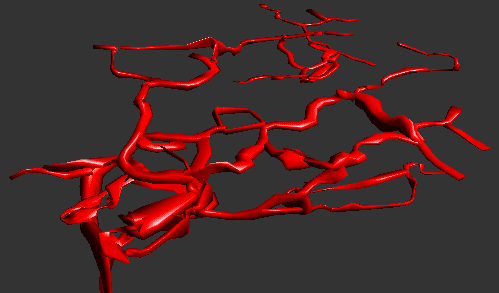 |
| Limestone Textured
Passages |
|
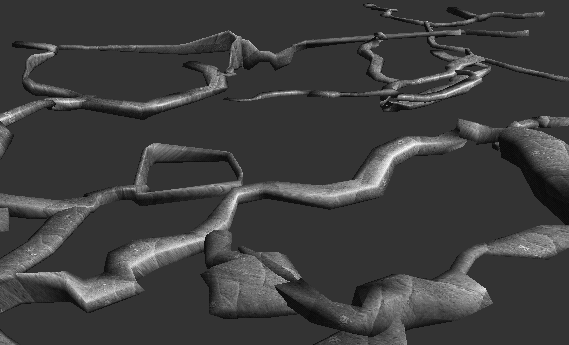 |
| The passages can be textured with photographs of limestone giving very realistic,
rock-like passages. Because of the speed and power of DirectX, the models
can moved and animated in real-time. With a fast computer and a high quality
video card, the 3D models can be animated at hundreds of frames per
second. |
|
Closeup Details Of Limestone Passage Texturing
|
|
 |
| Coloring By
Depth |
| CaveX has several features that help orient the cave. It will displays
a "bounding box" that makes it easy to see the orientation of the passages.
It also supports the same color-by-depth options as the regular Viewer including
individually colorable bands, individually adjustable band thickness and
gradient colors. All images can be copied to the Windows clipboard for display
in other programs.
To help you control your joystick fly-throughs, CaveX has a "Look
At" button that causes the viewer to smoothly pan and rotate until
it is looking directly at the center of the cave. |
|
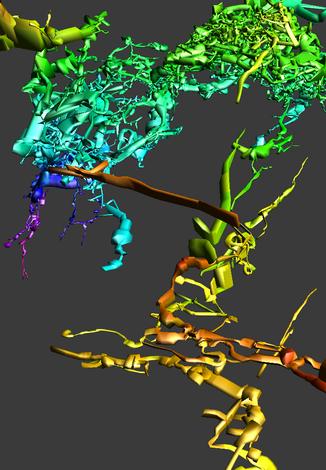 |
| Lechuguilla Cave. The Labarge Borehole area is in the
foreground, the Tinseltown Maze is in the upper right, Voids
are to left and the purple passages on the left is the Deep Maze. |
|
| It also rotates the image so the top of the cave is
aligned with the top of the screen. This is useful when you have panned,
zoomed or flown to a position where you can't find the cave. Since it does
not change the scaling or move the camera closer to the cave, other information
information is not lost. Also, there is a button on the Joystick which does
the same thing. |

